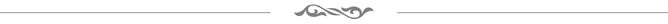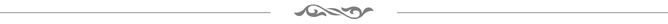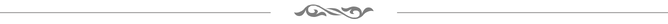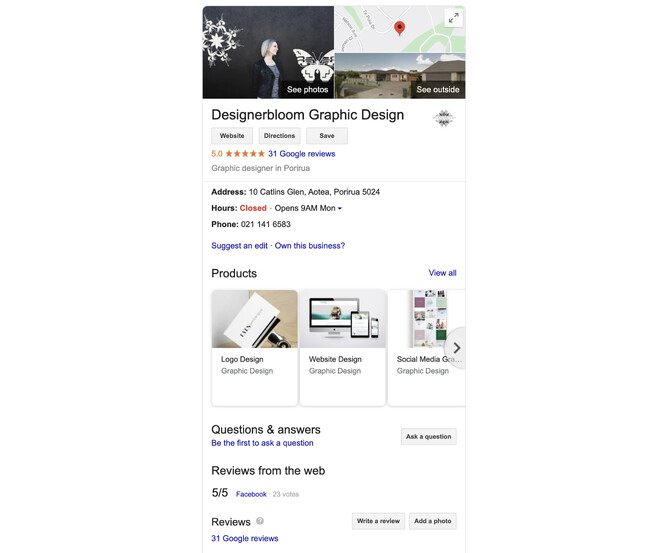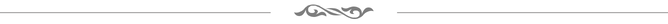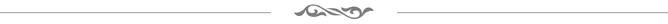The first thing most people do when searching for something is to Google it.
This makes it very important for businesses to have their website feature in the top search results. You can get your own business listed on Google easily and quickly by using Google Business Profile.
What is a Google Business Profile?
Google Business Profile (formerly Google Places for Business / Google My Business) was created to help give businesses a public identity and presence online, allowing them to appear on Google Search, Maps, and Google+.
You can list your own business details on Google no matter what type of business you have. Google Business Profile provides you with tools to:
Update your listing – You can include a variety of information about your business including you location, opening hours, contact numbers, instant messaging, among others.
Post updates and offers – This allows you to go beyond your current followers or clients and help bring in more business.
Gather insights – You can learn how people found you, where they come from, or how they are interacting with your business listing.
What are the benefits to having a Google Business Profile account?
Google Business Profile can benefit your business in the following ways:
Connects you directly with customers – It doesn’t matter whether people are looking for you through Search, Maps or Google+. Google Business Profile will make it easier for them to find information about your business online, across multiple devices. They will easily be able to call or message you.
A great place for reviews – Google reviews play an important role in showing that your business is trustworthy, both in the eyes of Google and your consumers. Many potential customers will choose whether or not to hire you after reading reputable reviews online. Google is more likely to notice businesses with higher reviews, both in terms of volume, quality, and diversity.
Improves your SEO – Google’s algorithm allows it to crawl the internet for updated information about your business. This means that the more places your business is listed online, the more information Google can collect, which helps make your business show up in the search results.
It’s free – You can set up your listing easily, with no cost to you!
How to set up Google Business Profile
If you don't already have a website it is recommend to create your listing before your website goes Live. Please follow these steps:
Go to Google Business Profile – You’ll need a Google account; log in to your account first. If you don’t have one yet, you can quickly set one up.
Find your business – Enter your business name and address in the search box. A suggested listing will appear if your business already exists on Google.
Select or add your business – From the suggested listing, click your business and fill in your details. If your business is new, select Add Your Business and fill in the details. The more specific information you provide, the better your listing will be. Choose the most appropriate Category because this is how Google will categorise your business and determine which search results it will appear in.
Verify your business – Some businesses usually need to wait 1-2 weeks for a mailed postcard with a verification PIN to arrive. However, there are some who can opt to receive it by text or automated phone call, which arrives almost instantly.
Confirm your business – Confirm your business using your PIN once you receive it. Then, set up your Google+ Page.
Optimise it – Once your page is set up, it's a good idea to optimise it like you would do for your own website. Your site will gain more traffic and rank higher in search results if you keep your business information consistent across this page as well as in other third-party listings.
Check your listing – Don't forget to Google yourself and see your new listing as if a user would see it. This is what my own listing looks like:
Can I get someone to do this all for me?
I'm a strong believer in online security. Yes – you could provide your Google Log in and Password so that your Google Business Profile can be set up for you – but I highly recommend setting it up yourself. This way you are not only looking after your online security, but you'll also become familiar with the account settings and be more likely to hop on and update your listings yourself.
Want to know more?
If you have any questions about creating or using your Google Business Profile please get in touch!